All About AIM (Ambient Interference Measurement)

In the world of utility locating and jobsite projects, managing interference is crucial for efficiency and accuracy. Traditional methods often leave operators guessing which frequency to use, leading to wasted time and unreliable results. However, with Ambient Interference Measurement (AIM) technology, these challenges can become easier to manage. AIM technology revolutionizes interference management by offering a straightforward solution to identify frequencies that could disrupt accurate locating. AIM simplifies the locating process and enhances operational efficiency on job sites.
How AIM Works
AIM operates by scanning the jobsite for active interference sources that are typically invisible or challenging to measure using conventional means. This can include signals from powerlines, cell phone towers, and radio frequencies. AIM will scan the area around the jobsite detecting and categorizing interference levels into user-friendly indicators.
- Smiley Face: indicates low interference, suggesting optimal frequencies for locating
- Sad Face: indicates high interference, signaling frequencies to avoid or manage carefully
- Bar Graphs with Corresponding Numerical Values: provides detailed insights correlating to interference levels.
This intuitive feedback system eliminates the guesswork, allowing operators to select frequencies with confidence right from the start.
What can cause a frequency interference
While AIM is designed with user-convenience in mind to make the jobsite run smoother, it is helpful to know what can cause a user to bleed-off.
Active Interference
- Signal from Powerlines
- Cell Phone Towers
- Radio Frequencies
- Cathodic Protected Gas Pipelines
- Old Cable Telephone Lines
Passive Interference
- Chain link Fence
- Culverts
- Wire Mesh Re-Enforced Concrete
How to know if you have bled off
With several frequencies at or around the jobsite it can be difficult to know the point at which users bleed off or run into interference. Subsite’s entire utility locating product range addresses this issue with the inclusion of the Direction Enable function at no additional charge.
Direction Enable allows operators to establish a reference for current flow on the intended utility. This feature notifies users of any frequency bleed-off or transitions to different frequencies. To activate this feature, operators need to turn on Direction Enable on the transmitter and set it on the receiver from the locating starting point.
What to do if bleed-off occurs
In the event of frequency bleed-off, here are three actions users can take:
- Adjust Frequency: Consider shifting to a lower frequency. Operators should utilize feedback indicators (smiley face/sad face through AIM) to determine the optimal frequency locating.
- Verify Grounding: Verify the grounding setup, as there may be an intersect with other utility lines, causing the bleed-off.
- Change Connection Point: If able, operators should attempt to start from an alternate connection point to minimize the risk of interference.
AIM sets a new standard by combining innovative technology with a user-friendly design. Its ability to scan, analyze, and recommend optimal frequencies in real-time transforms how utility locating professionals approach their work.
AIM is available is Subsite’s Utiliguard 2 Advanced and Utiliguard 2 RTK at no additional charge. By leveraging AIM, operators not only streamline operations but also increase accuracy and efficiency, ultimately delivering better results on projects.
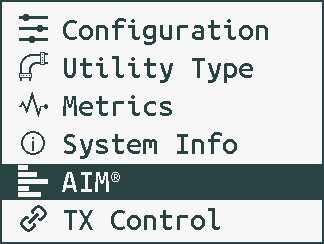 |
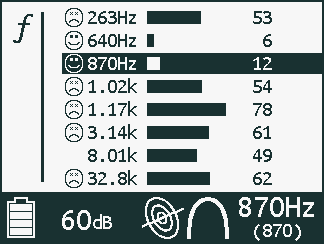 |
